Passo 1:
Vá ao Esquema do seu blog
Edite o HTML
Passo 2:
Procure por
]]></b:skin>
Passo 3:
Imediatamente antes coloque o sehuinte código:
#share_scroller {
left:0;
position:fixed;
top:700px;
}
#share_button {
left:0;
position:fixed;
top:700px;
width:80px;
}
#shares {
-moz-border-radius-bottomleft:3px;
-moz-border-radius-topleft:3px;
background-color:#FE6602;
border-color:#A5A5A5 #E8E7E7 #A5A5A5 #A5A5A5;
border-style:solid;
border-width:1px;
bottom:100px;
margin-top:10px;
position:fixed;
width:63px;
}
#shares .SMVote {margin:7px}
div.SMGap {background-color:#E3E3E3; height:1px; width:35px; margin:5px auto;}
/* FB button (shrink width) */
.fb_share_count_top {width:48px!important}
.FBConnectButton_Small, .FBConnectButton_RTL_Small {width:49px!important}
.FBConnectButton_Small .FBConnectButton_Text {padding:2px 2px 3px!important;}
Passo 4:
Procure
<body>
Passo 5:
Imediatamente abaixo coloque:
<div id='share_scroller'> <div id='share_button'> <div id='shares'> <div class='SMVote'><script src='http://tweetmeme.com/i/scripts/button.js' type='text/javascript'/></div> <div class='SMGap'/> <div class='SMVote'><a href='http://www.facebook.com/sharer.php' name='fb_share' type='box_count'>Share</a><script src='http://static.ak.fbcdn.net/connect.php/js/FB.Share' type='text/javascript'/><div class='clear'/></div> <div class='SMGap'/> <div class='SMVote'><a class='google-buzz-button' data-button-style='normal-count' href='http://www.google.com/buzz/post' title='Post on Google Buzz'/> <script src='http://www.google.com/buzz/api/button.js' type='text/javascript'/></div> <div class='SMGap'/> </div> </div> </div>
Passo 6:
Grave
Passo 7:
Diga comigo: Niiiice!









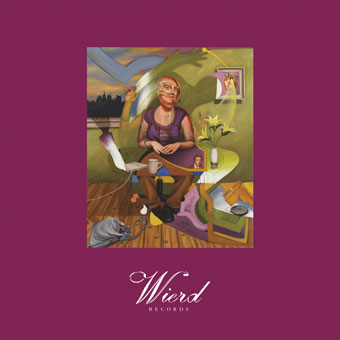

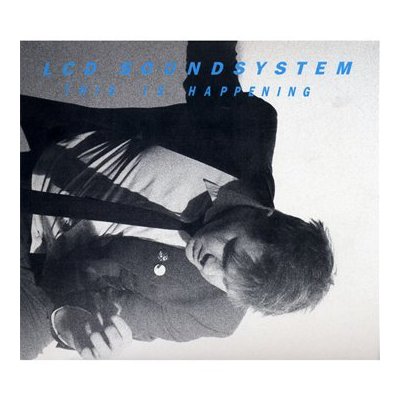















































































Responda a este post
Enviar um comentário